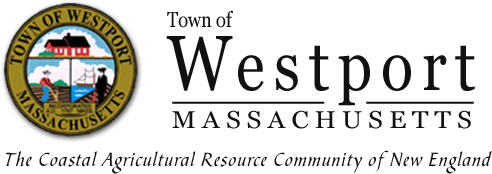Zoning--To determine if a property is listed as Residential or Commercial
- Go to the Town of Westport's homepage
- From "Boards and Committees" scroll down to Board of Assessors
- Click on "Online Property Viewer"
- Next, click on the Search icon (magnifying glass)
- In the pop-up box on the right hand side of the page, type in either the street address or the property owner's name and hit Enter
- Click on the desired street number or the owner's name that you are searching from the list that populates as a result of your search
- Chose "Map Themes" (2nd one down) from the icons on the left (near where you typed info in the step above)
- Choose "Zoning and Districts" and the zoning legend will populate below.
- Follow the zoning legend to determine how the property is zoned on the Map.