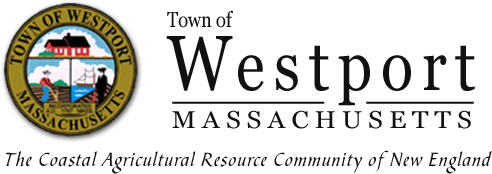hoopla
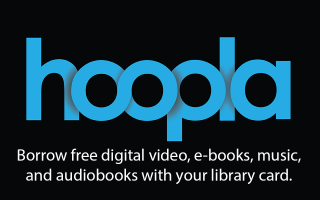
hoopla FAQs:
hoopla is a groundbreaking digital media service offered by your local public library that allows you to borrow movies, music, audiobooks, ebooks, comics and TV shows to enjoy on your computer, tablet, or phone – and even your TV! With no waiting, titles can be streamed immediately, or downloaded to phones or tablets for offline enjoyment later. We have hundreds of thousands of titles to choose from, with more being added daily. hoopla is like having your public library at your fingertips. Anytime. Anywhere.
How does hoopla work? Library patrons are allowed to check out 5 electronic items including eAudiobooks, eBooks, eMusic, eVideos per month. There are no late fees because once your item has expired, it will no longer play on your device.
Check out periods are as follows:
• eAudiobooks – 21 days
• eBooks – 21 days
• eMusic Titles – 7 days
• eVideos (Movies and TV Shows) – 72 hours
How do I borrow a title? Click on a title you like and then click the blue "Borrow" button.
Can I place a hold on items? There is no need for holds with Hoopla Digital. Every title in its collection is available for check out 24/7. This means that if 200 library users want to check out a particular title, all 200 users can check it out without waiting.
Are titles downloaded onto my device or computer? Titles can only be downloaded to mobile devices via the Hoopla Digital app. Downloading to desktop computers and laptops is not permitted, due to studio or publisher restrictions.
Can I renew a title? Yes. The option to renew appears two days before the end of the borrowing period (21 days for eBooks, audiobooks, and comics, 72 hours for movies and television, and 7 days for music). A button will appear on the title screen with the option to renew the title. At this time, you can only use the renewal feature at hoopladigital.com. Please note that a renewal is the same as a new borrow, so a renewed title will count against your monthly limit (5 per month).